PDF Viewer
Sponsored Link:
Welcome to PDF Viewer
Thank you for installing and using our extension
Features:
Install and open.
- After installing the extension. You click on the icon to begin using this PDF viewer. Draw on the PDF file if you wish
PDF is short for Portable Document Format. It’s a popular file format that preserves the formatting and appearance of a document.
A PDF document can be viewed on any computer, tablet or smartphone that has a free PDF reader installed. A PDF reader is an application that allows you to view and print documents in the PDF format.
PDF files are created by converting documents into an electronic format using Adobe Acrobat software (formerly called Acrobat Distiller). You can create a PDF file from any application that can export to a PDF file.
Adobe Acrobat Pro is a popular desktop program that can open PDF files. It is both a document reader and editor.
The free version of the software allows you to create, edit, sign and share PDF files. However, it does not allow for editing of encrypted documents nor does it allow for creation of fillable forms or annotations.
Adobe Reader is the most popular PDF viewer for Windows and Mac. It's also available as an app for iOS and Android. The free version can be used to view and print PDF files, but it doesn't support editing. If you want to edit PDFs, you need to upgrade to a paid version of Adobe Reader.
Tutorial:
- Install the Extension
-
After installing the extension, click on the icon
 on the toolbar.
on the toolbar.
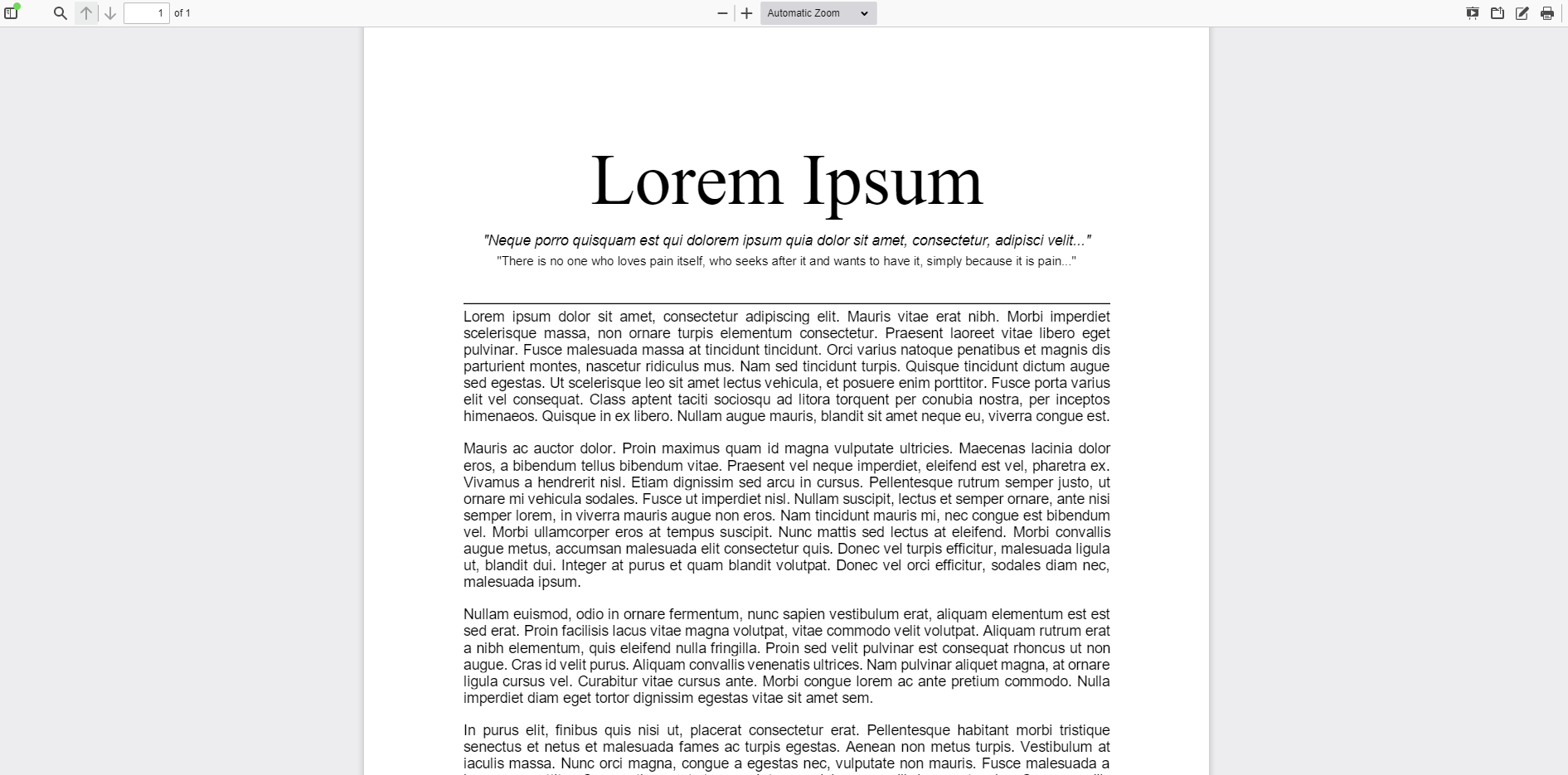
- FREE! Read PDF File and optionally draw over it.
Sponsored Link: